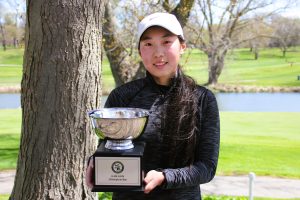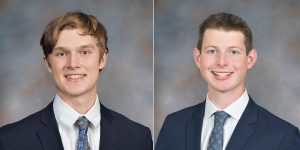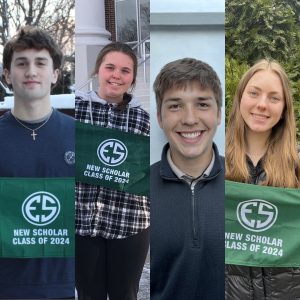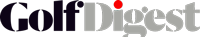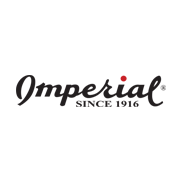Some GAM.org visitors have been receiving unsafe website messages as below;
“This website has been reported as unsafe and This website has been reported to Microsoft for containing threats to your computer that might reveal personal or financial information.”
You can configure SmartScreen Filter not to check websites listed in the Trusted sites zone. By default, SmartScreen Filter checks these sites, but you can turn checking off for this zone by following these steps:
-
Open Internet Explorer by clicking the Start button
 , and then clicking Internet Explorer.
, and then clicking Internet Explorer. -
Click the Tools button, and then click Internet Options.
-
Click the Security tab.
-
Click the Trusted sites icon, and then click Custom level.
-
In the Security Settings dialog box, scroll to find Use SmartScreen Filter, and then click Disable.
-
Click OK, and then click OK again.
When you add websites to the Trusted sites zone, SmartScreen Filter will not check them automatically. For more information about adding websites to the Trusted sites zone, see Security zones: adding or removing websites.